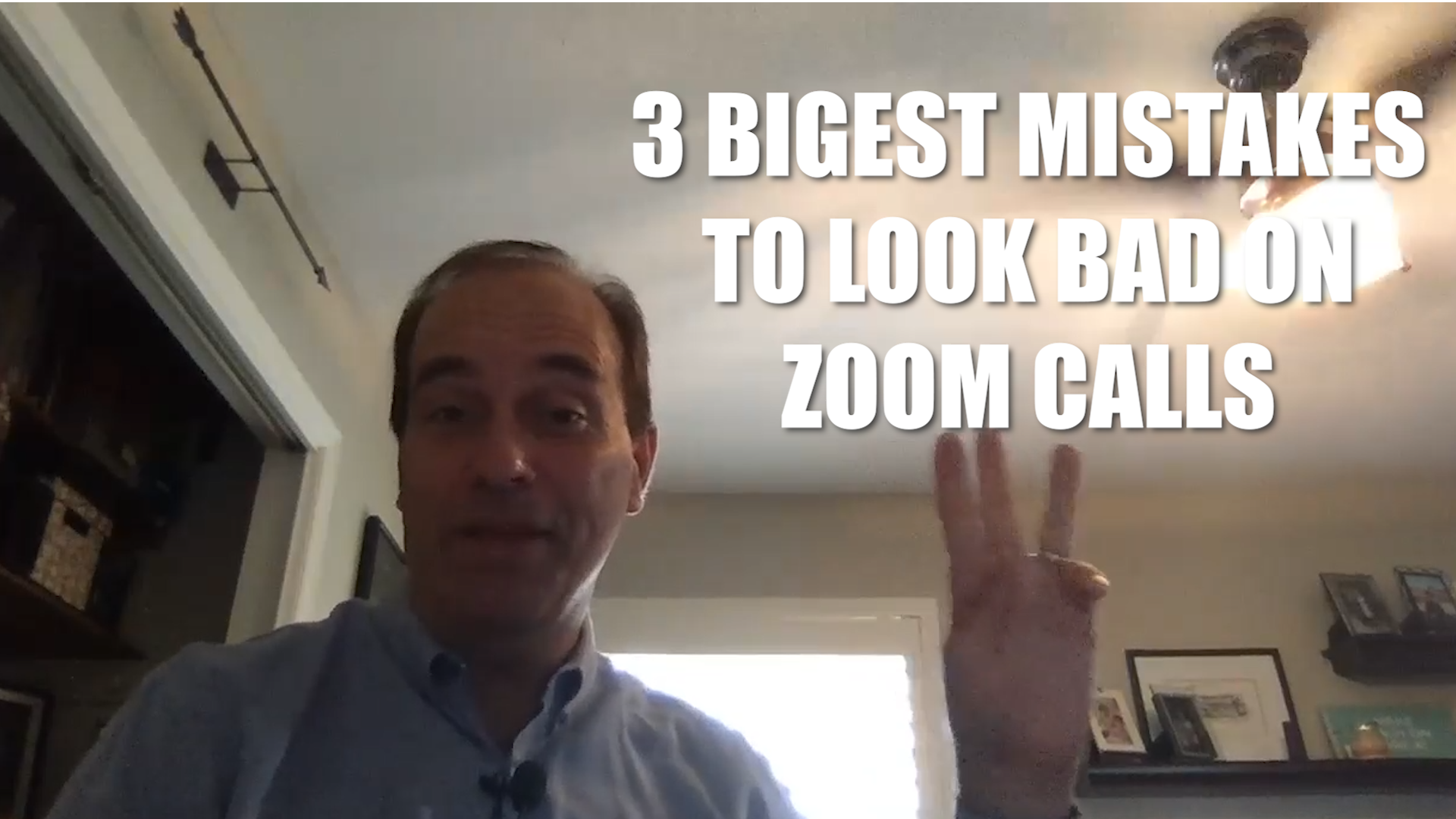The Three Biggest Mistakes That Make You Look Bad on Zoom Calls
If you want to look and sound your best on a videoconference, Media Trainer Russ Rhea with the Predictive Media Network shares the three most important things to keep in mind.
TRANSCRIPT
I’m purposely demonstrating the three biggest mistakes that make people look bad on video calls. Hi, I’m Russ Rhea. We’re several months now into the pandemic and a lot of us are getting used to meetings and interviews on Zoom and other video call apps. Despite that I’m still seeing some big blunders.
It doesn’t take a whole lot of time and expense to look and sound better on video calls. Just remember these three tips. Head, eye, and back.
Head is for head room. Clearly Senator Chuck Schumer didn’t get the message here. There should only be a little bit of space between the top of your head and the top of the video frame. Simply tip your laptop or webcam down a little bit so there’s not much space between the top of your head and the top of the frame.
Eye is for eye level. The camera pointing up into your nose isn’t flattering for anyone. And having ceiling fans and lights in your shot is distracting. Get something to raise your laptop, phone, or webcam so it’s eye level. You see people like late night talk show host, James Corden with simple stands to interview guests remotely. This one I use is quite affordable on Amazon.
Speaking of eye contact, you’ll get more attention from the others on your video call if you make eye contact with the light where the camera is as opposed to the video box below it on your screen.
And number three, back is avoiding backlight. During the day, try to avoid having a window in the background or close shades and blinds. When you don’t, like with New Orleans Saints Coach, Sean Payton here during an ESPN interview, your face gets washed out and you’re in silhouette. A good light source should be in front of you. A desk lamp can help or I use this little portable LED light.
One other thing, an external USB mic helps a lot. This clip-on USB mic I use was only $24.
With all the time we’re spending on Zoom calls nowadays, remember your head room, having your computer or webcam eye level, and avoiding backlight. Thanks for watching.